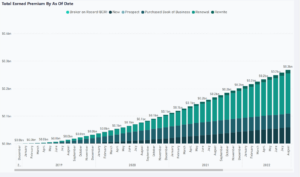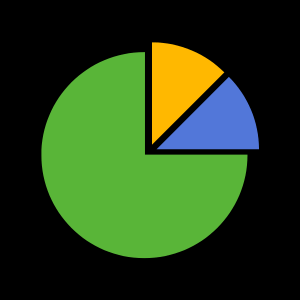Have you ever had the need to rollback your project to a point prior to the last load process? Well, it is easier than ever to do so with the Snapshot Rollback feature. Turn the feature on, and always know that you can roll the project back to the exact state that existed prior to the last load process.
How does it work? LeapFrogBI will create a snapshot database (based on precedence settings) for each selected database at the same time that the ”Reset” job executes. The feature can be turned on/off per lifecycle and connection. If you need to rollback, then simply run the ”Rollback” job to restore selected databases to the pre-reset state.
Snapshot rollbacks can be very useful in situation where unexpected data profiles enter the system or even in rare event of a developer error (just kidding). SQL Server snapshots use sparse file technology and only writes pages to the snapshot if the page is updated in the target database. All of this results in a very efficient process for rolling back to the point in time that the snapshot was taken.
One thing to keep in mind is that snapshot databases are not available in all editions of SQL Server. Be sure your instance supports snapshot databases before turning on this LeapFrogBI feature.
Note: Database restores can only be completed when no connections to the target database are active. Kill connections using Activity Monitor or by restarting the SQL Server service.
Enjoy!