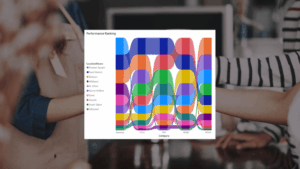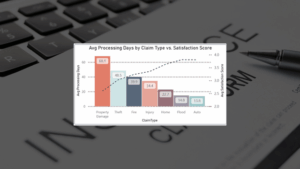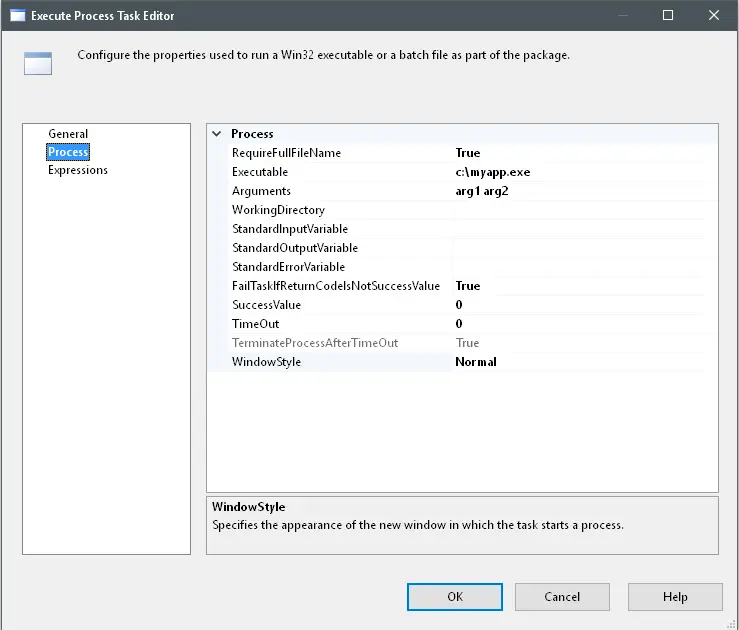
Need to execute a batch file? Visual Basic Script? EXE? You are in luck. Use the new s9502 (Execute Process) stage component to execute any process by generating an SSIS package which includes an “Execute Process Task”. Provide a path to the executable and input argument/s. LeapFrogBI will call the executable at the exact point in your data flow that you define in precedence.
The below example uses command line arguments to create a new directory. This is a very simple example, but keep in mind that you can integrate virtually any executable into your data flow using s9502.
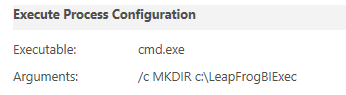
Note that s9502 is available to projects set to deploy to SQL Server 2016 and later versions. Also, a return code equal to “0” is considered a successful execution. All other return codes will report a failure. The process will be executed synchronously with no timeout applied.
Enjoy!