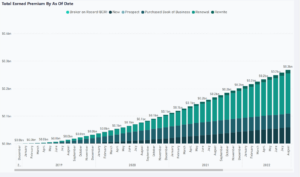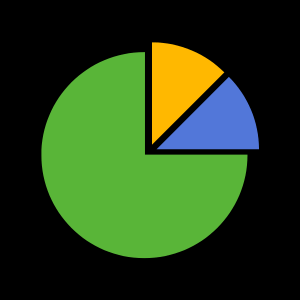Developers now have the option to exclude or include individual components in the schema management process. Simply set the “Active” status to false to exclude a component or leave the “Active” status to the default value of true to include the component. They deploy page provides a simple way of retrieving a list of all component’s status. Also, the “Show Inactive” option will automatically filter out inactive components from component lists on demand.
Why would you want to exclude a component from schema management? Good questions. 99% of the time you should not do so. 1% (or less) of the time there is a special situation which requires the target schema to be managed in a custom manner. For example; maybe a target was initially created by LeapFrogBI, but is now managed by some custom process. If don’t want to delete the component from LeapFrogBI (there may still be dependents), then you can let the custom process handle the schema without interference by setting the component’s “Active” status to false. There is a narrow use case, but when you need this minor feature you will be glad to know that LeapFrogBI delivers.