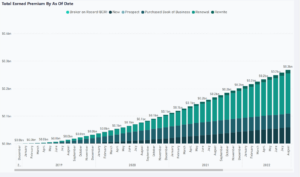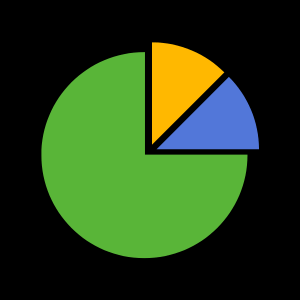Several LeapFrogBI processes use Excel to define configuration details such as FTP, HTTP, and MFS. In some versions of windows, the Excel application is set to execute as the “Launching User”. This causes a problem when using SQL Server Agent to access Excel Workbooks. An error such as the following will be returned.
Description: Exception has been thrown by the target of an invocation.
The solution is pretty simple. Set the Excel Application Identity to run as the “Interactive User”. Here’s the step by step…
1. Open MMC Component Services.
32 bit OS – mmc comexp.msc
64 bit OS – mmc comexp.msc /32
2. Navigate to the Excel Application properties.
Computer > DCOM config > Microsoft Excel Application > Right Click to Properties
3. On the Identity tab select “Interactive User” & Click Ok.
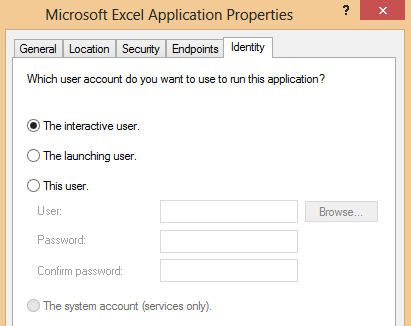
All Done. SQL Server Agent Run As credentials will now be able to launch Excel.
Enjoy!