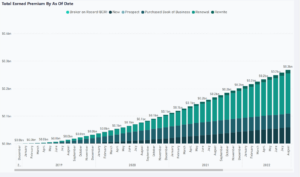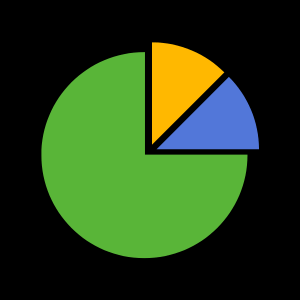LeapFrogBI account administrators configure project lifecycles in the project console.
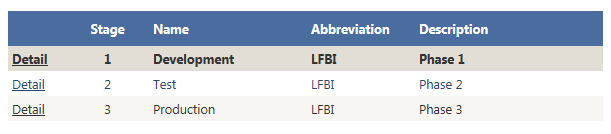
Each connection contains a definition for each lifecycle.
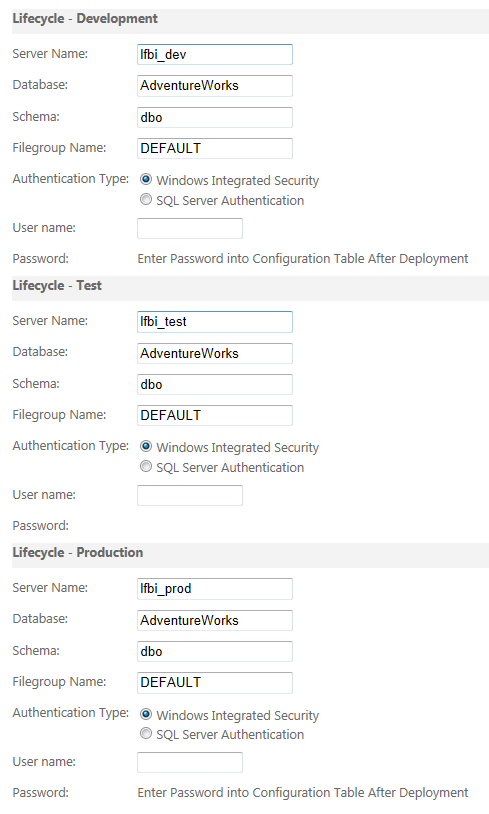
After creating all of the required project components, developers deploy the project to the target lifecycle.
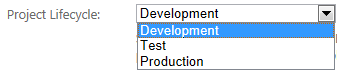
All packages include a pointer to the lifecycle environment variable which provides connection details for the LeapFrogBI console database. The environment variable name is based on the lifecycle abbreviation as defined by account administrators.
Built components can be migrated without creating a new build as long as each destination has the same environment variable as the original build’s lifecycle.
The configuration must be built for each target environment. This ensures that connection details such as server name and database names are defined for the target environment.
Note: Built packages include schema names. If schema names should change in target lifecycles, then a new build is required.
In the most common scenario where each environment is identical developers can build once and deploy to each environment. Each lifecycle requires a separate configuration which provides lifecycle specific configuration.