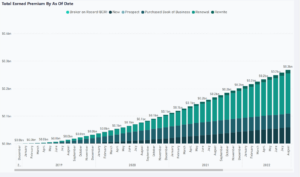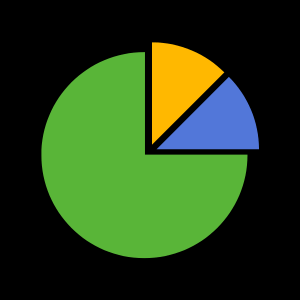LeapFrogBI is a SaaS metadata driven ETL platform. At no time does LeapFrogBI connect directly to either the source or the destination systems. Therefore, the first step in building a data mart is to provide metadata to LeaFrogBI in the form of a profile (SSIS package). This profile is then parsed and required information extracted. It is this metadata that is manipulated by developers while defining a data mart using LeapFrogBI.
With the new Bulk Profile feature both the profile creation and stage component building tasks are streamlined. A small utility can be downloaded to generate SSIS profiles based on the input configuration. Multiple profiles (up to 50) can then be archived into a zip file and uploaded in bulk to LeapFrogBI. Each profile will generate a stage component.
Step 1: Go to the Stage Component Template & Click “Bulk Upload”
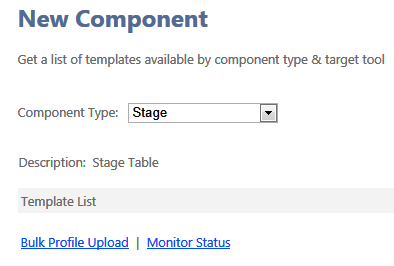
Step 2: Download & Install the Profile Generator
![]()
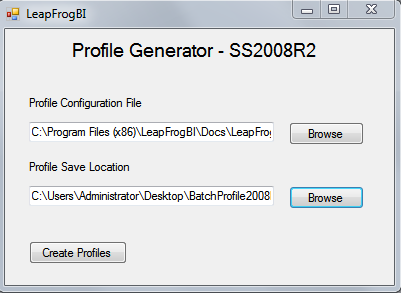
Step 3: Fill out the Configuration Details (template is in the install location)
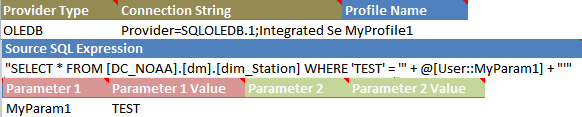
Step 4: Run the Configuration
Step 5: Create a zip file containing up to 50 profiles
Step 6: Upload the profiles
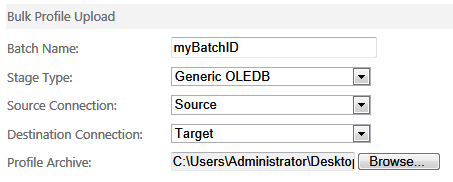
Step 7: Monitor Build
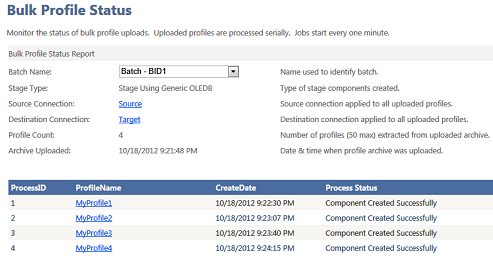
The new components are now available to use as normal in the LeapFrogBI platform.