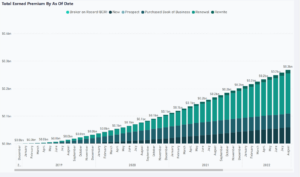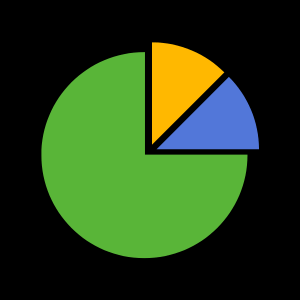Power BI Explained - Features for October 2019
One of the things we love most about Power BI is Microsoft’s commitment to the product, as demonstrated by its rapid development cycle. Every month, the Power BI team delivers requested features and improvements to both functionality and user experience. We boil it down to a simple explanation designed for business end users, so here’s the news you can use…
The Big Deal
A new Q&A visual, and an overhaul of the Q&A experience in general. For those new to Power BI, Q&A is Power BI’s natural language interface. That means you can type a question in a dialogue box, and Power BI will analyze your data and create a visual that answers your question. This is an amazing feature, and something we’ll explore in more detail in a future article. For now you can read more about it from Microsoft if you’re interested.
Visualizations
The PowerApps visual is now included by default. This is important for companies who are using (or want to use) Power Apps for write-back capability. More details here.
New Data Connectors
Power BI can connect to almost any data source. While most needs are covered by the basic database and file connectors, Power BI offers an array of specialized connectors that help you connect to specific systems or web sources. This month, the new connector is for Microsoft Workplace Analytics. Azure Cost Management connector also got an update, so if you happen to be using it, be sure to update your Power BI Desktop.
Be sure to check out our additional Power BI explanations designed for end users…