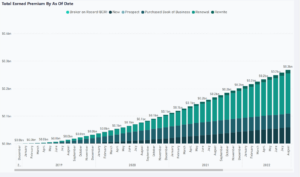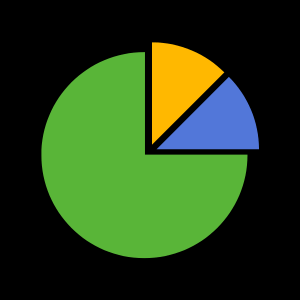The Big Deal
A bundle of report development joy!
There are 4 nifty new features to explore in the March Update:
New Button Actions Buttons can now provide page navigation and drill through functionality. Report developers can
now flex a little UI design muscle and create some truly clever interactions with your data. It also provides an alternative for a common restriction on custom visuals – no drill-though support.
Multi-Column Sort for table visuals. Finally!! All it takes is a simple Shift+Click to add another column to the sort. No more hidden combo sort columns to fuss with.
Dual Axis for Line Chart This is a great addition to the line chart visual and allows you to plot two lines with different ranges along the same X axis. Like a combo chart, it will display both Y-axes – one on each side – with their respective ranges.
Filter Pane Search Ever have one of those dimensions that just seems to go on forever? Scrolling, scrolling, scrolling…blah. Well now you can just type into the search bar in the filter pane and go directly to your intended target. Scrolling still works for short lists and browsing for values, of course.
Visualizations/Analytics
A new DAX function – COALESCE.
SQL programmers will recognize this one, but for the uninitiated, COALESCE lets you merge the values of 2 or more columns, such that if the first column is blank, it will use the second column. If the second column is also blank, it will take the value from the third.
New Data Connectors & Template Apps
Power BI can connect to almost any data source. While most needs are covered by the basic database and file connectors, Power BI offers an array of specialized connectors that help you connect to specific systems or web sources.
New Connectors are available for:
Hive LLAP
Cognite
New Templates are available for:
Azure DevOps
TeamsPower