Building data marts in an agile manner often means that iterative enhancements will be deployed. Each deployment is aligned with a set of requirements which may require that the previously deployed data mart be altered to meet the new design & functionality.
LeapFrogBI automates the tasks required to compare the deployed schema to the current project definition. This validation process will determine which objects require alteration to conform to the required schema. The validation and update of deployed objects is automated by the “UpdateSchema” package.
How does it work? LeapFrogBI queries database system tables to determine the structure of each required object. If the structure is not the same as the current LeapFrogBI definition, then alter scripts will adjust the target object as appropriate.
What about renames? It is a simple process to rename a component or field in LeapFrogBI. However, if the component has already been deployed, then the target object contains the old name. To direct LeapFrogBI to rename an existing object (instead of creating a new object) simply provides the name of the already deployed object to be renamed.
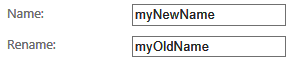
Note: The “Configuration” package should be executed before running the “UpdateSchema” package. This ensures that the required configuration details and high level objects such as databases and schemas are in place.
The following flowchart describes the decisions and actions taken by the “UpdateSchema” package.
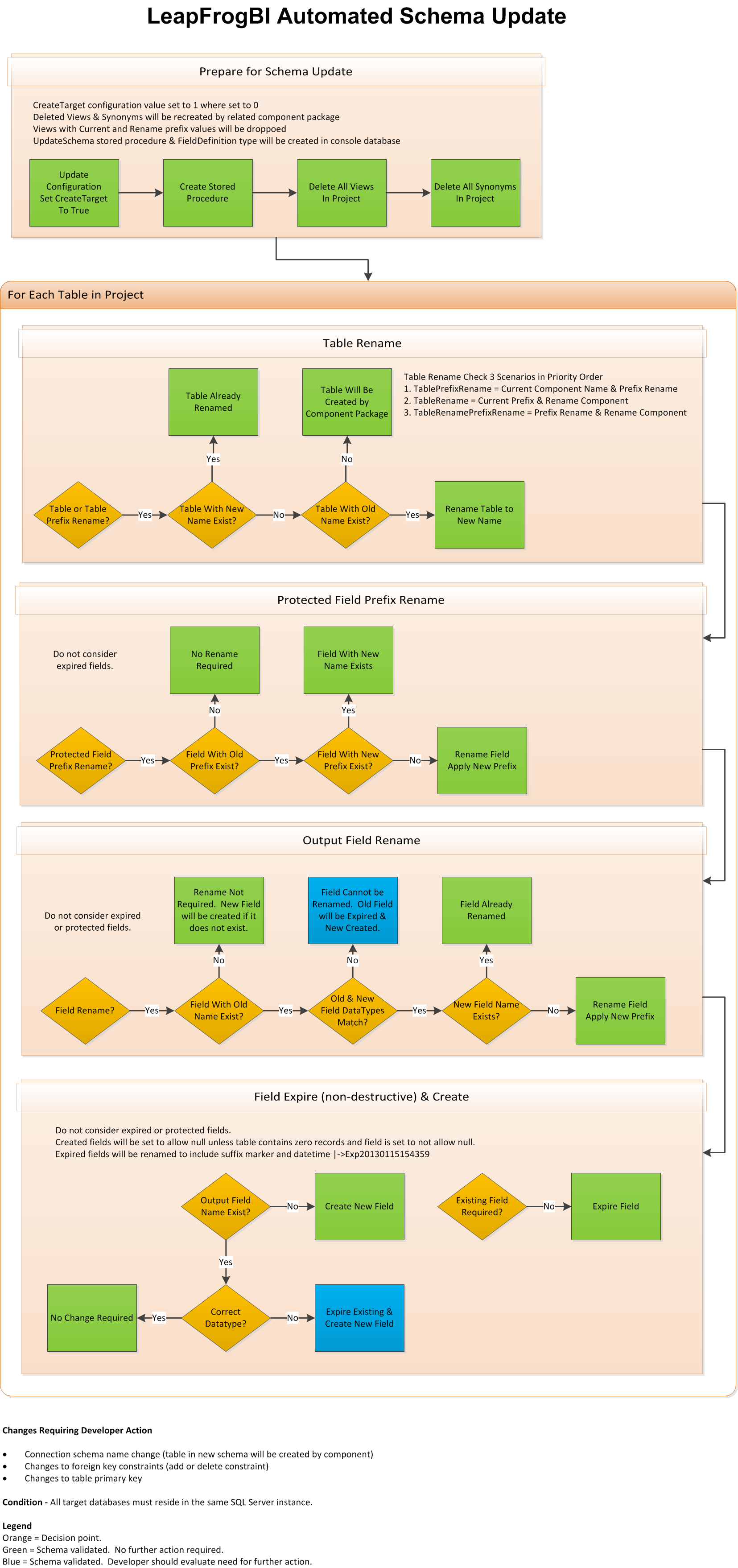
Activate / Deactivate Individual Components For Schema Management
Only components that are active at the time the UpdateSchema build is generated will be included in the schema management process. To manage individual component schemas manually simply set the component to inactive in the component header. To view a list of a all inactive components sort the deploy page’s component list by “Active”.


