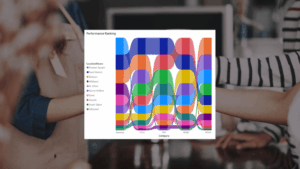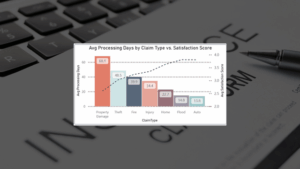Report Description
- Industry: Insurance
- Audience: Senior Managers, Line Managers, Producers, Claims Professionals
Use Case
This report gives insurance professionals visibility into multiple key revenue metrics.
- Executive Summary: a summary of production, revenue and productivity indicators plus earned premium by multiple dimensions.
- Premium Growth: both the total bound premium and the average per policy over time.
- Policy Growth: the count of policies bound over time.
- In Force Book: breakdown of In Force Premium by multiple dimensions and by Geography.
- Company Commissions: Commissions earned by the company analyzed by multiple dimensions including by Effective Year.
- Producer Commissions: Commissions paid by the company to its producers, with ranked producers and analyses by Carrier and Product.
How To Use This Report
On each report page, note that information is organized in a way that users can easily identify either top and bottom areas of performance across multiple attributes, or performance across time.
Users can look across the top for indicators describing point-in-time performance.
On the left-hand side there are several filters that can be used to narrow the focus of analysis.
Right-clicking on any column and most elements will open a menu with an option called ‘Drill through’. Upon selecting that, the user is taken to a secondary report listing all transactions that add up to the number displayed in the main report.
Other Power BI Insurance Report Samples
For more information about our insurance reporting and analytics services visit our Insurance Industry Page