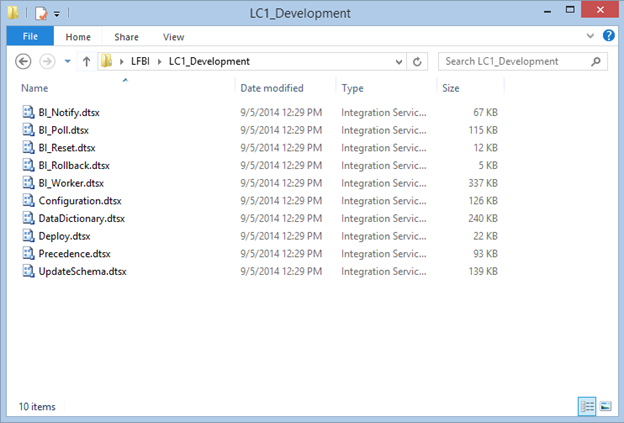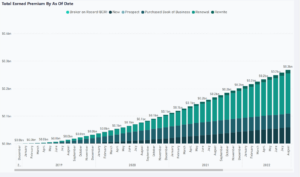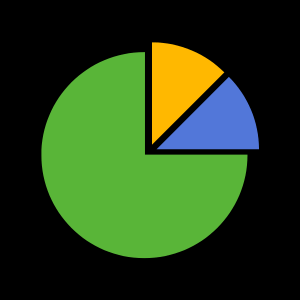Project builds include all code in one archive for all project lifecycles. The build file, LFBI.zip, will contain all component packages in the root archive folder and lifecycle specific packages in correlated subfolders. See below images.
Users can queue a build which either includes or excludes a project build by enabling or disabling the project archive option found on deploy page. The system will default this option to the value at the time of each user’s last build request.

Project builds should be enabled when preparing to promote builds between environments. Otherwise, builds will be completed faster if the project build option is disabled.
To deploy simply extract all component packages and lifecycle specific packages to the location specified in your project settings and follow the normal deployment process. Ensure that lifecycle packages are copied to the same location as the component package (not in a subfolder).
Note: Component level packages may be reused across environments as long as:
- All lifecycle use the same abbreviation (equates to same lifecycle environment variable name)
- Target SQL Server connection schema names are the same across all lifecycles within each connection.
If these two conditions are not met, then a lifecycle specific build should be created for each environment.
Root Folder:
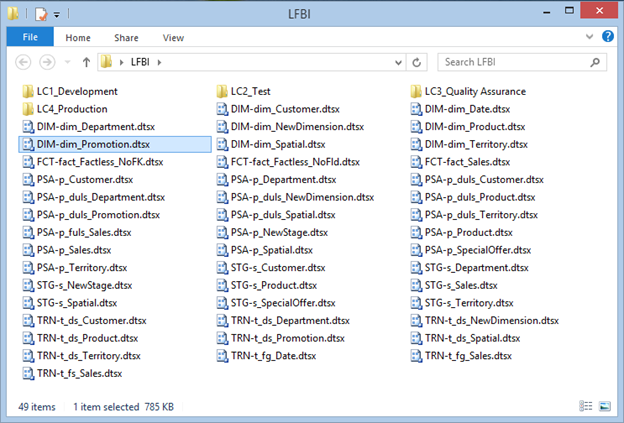
Lifecycle Folder: