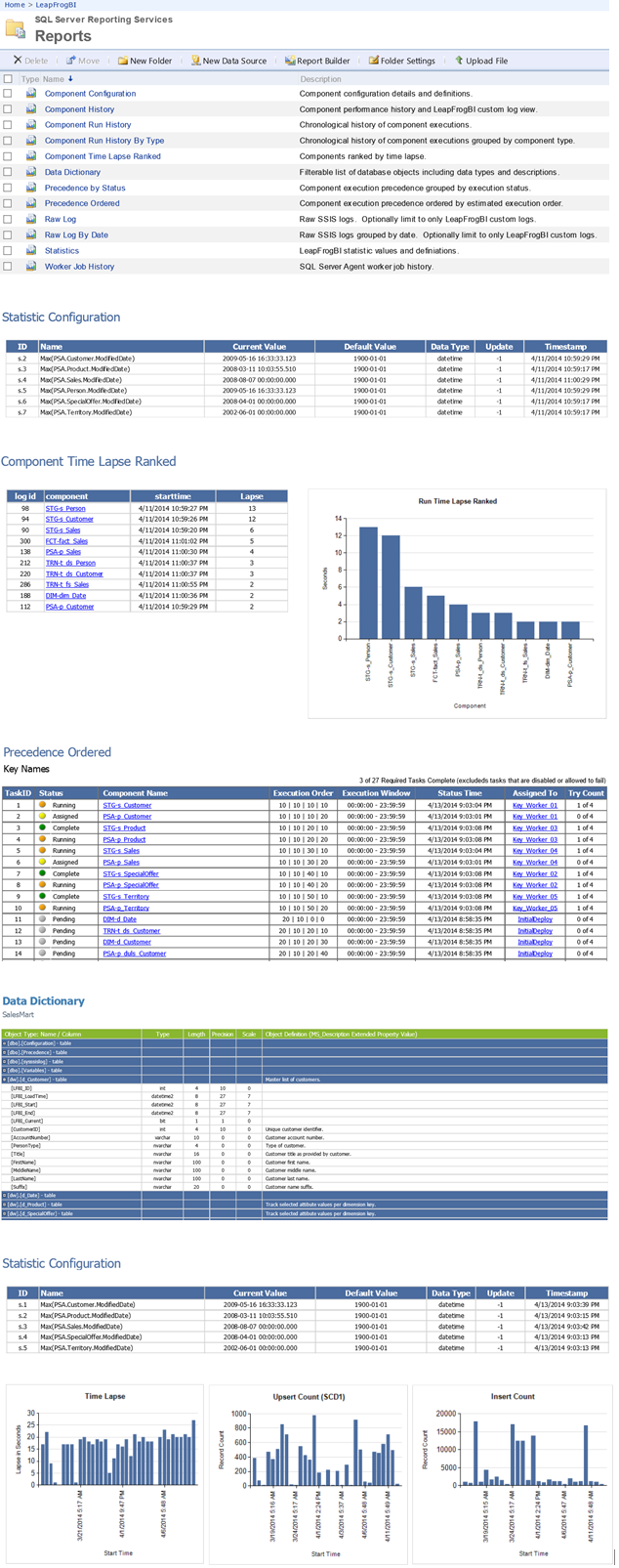After you deploy a LeapFrogBI project, you will need a way to monitor the load process. The LeapFrogBI monitoring solution provides monitoring and much more in the form of a pre-built SQL Server Reporting Services project. Like all other LeapFrogBI generated assets there is no post deployment dependency on LeapFrogBI. The monitoring solution may be extended and modified to meet custom needs without restriction.
STEP 1 – DOWNLOAD & EXTRACT
Download the appropriate version of the monitoring solution (below link). The selected version should match your target SSRS instance version. Extract the downloaded project to a location of your choice.
STEP 2 – UPDATE CONFIGURATION
Open the downloaded SSRS project in Visual Studio. Be sure that you have a version of BIDS (SSRS 2008) or SSDT (2012 forward) installed which matches the downloaded project version. Right click the project name and set the project properties to meet your needs. Finally, update the project connections to point to the SQL Server instance that your project was deployed to (LFBI Console & msdb databases both on target SQL Server instance).
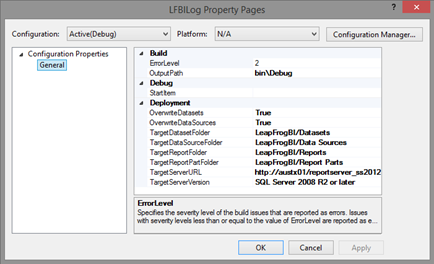
STEP 3 – DEPLOY & START MONITORING
Right click the project name and select deploy. Your project will be deployed to the selected SSRS instance. Navigate to your deployed project and start using your reports to monitor the load process, share your data dictionary, view project statistics, and much more!