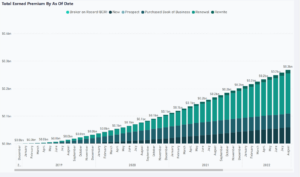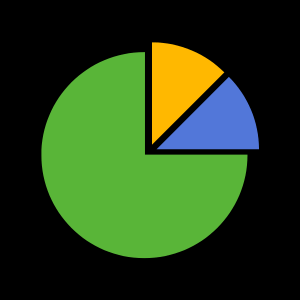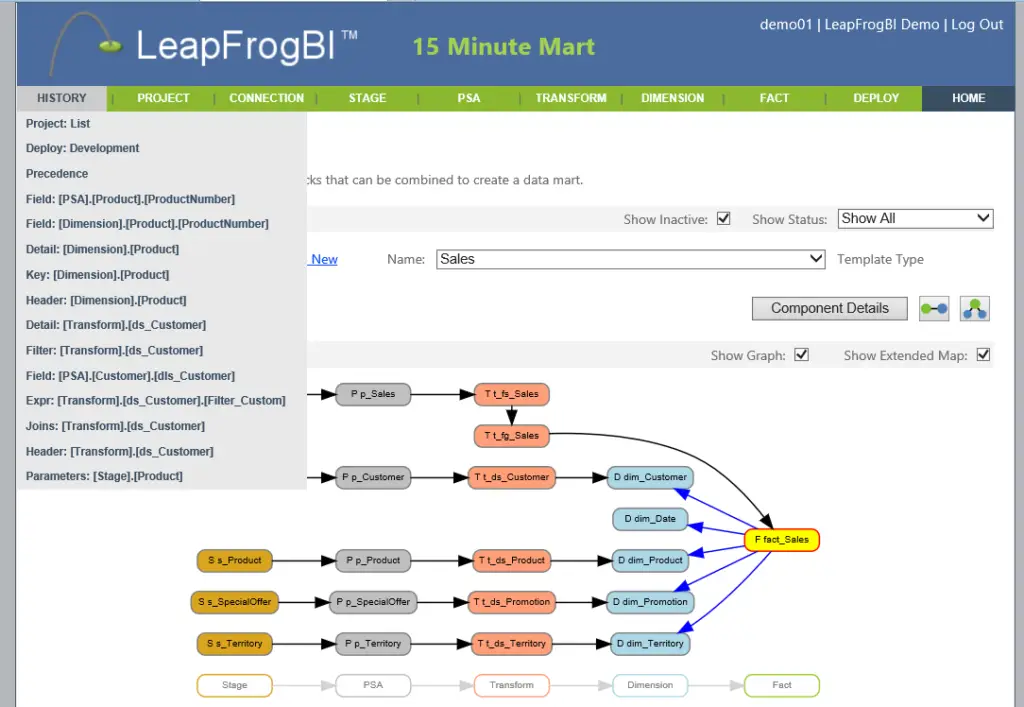
At times it is useful to retrace your navigation steps within a project. Even better, it would be great if you could jump to the page you were viewing 8 pages ago, for example. The new “History” menu option enable this type of quick access to the pages you have viewed recently.
Setup Steps: Do nothing. Software as a Service is awesome!
Notes: History is maintained within the currently selected project, and will be cleared when the current project selection is changed. Also, the recent history list will persist regardless of the target objects begin deleted. This is by design & provides an uninterrupted breadcrumb trail. Of course, if you navigate to a deleted object, then you will get the “Oops” page. Finally, the history list maintains a distinct list of the past 15 pages visited in chronological order. If you visit the same page repeatedly, it will be listed only once keeping your history list as full as possible.