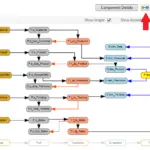
Deployment Steps
STEP 1: CREATE A BUILD Select the target lifecycle after navigating to the Deploy page & click the “Make Current” button. The build is complete when the
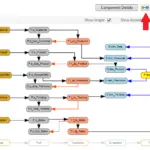
STEP 1: CREATE A BUILD Select the target lifecycle after navigating to the Deploy page & click the “Make Current” button. The build is complete when the

The precedence solution makes executing & monitoring a LeapFrogBI project deployment a simple and fast task. To configure your project’s precedence and notification settings navigate
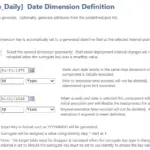
You select the grain (Year, Quarter, Month, Day, Hour, Minute), the start and end date, and whether or not to use a smart key as
© 2025 LeapFrogBI. All rights reserved. LeapFrogBI® is a registered trademark of LeapFrogBI LLC.